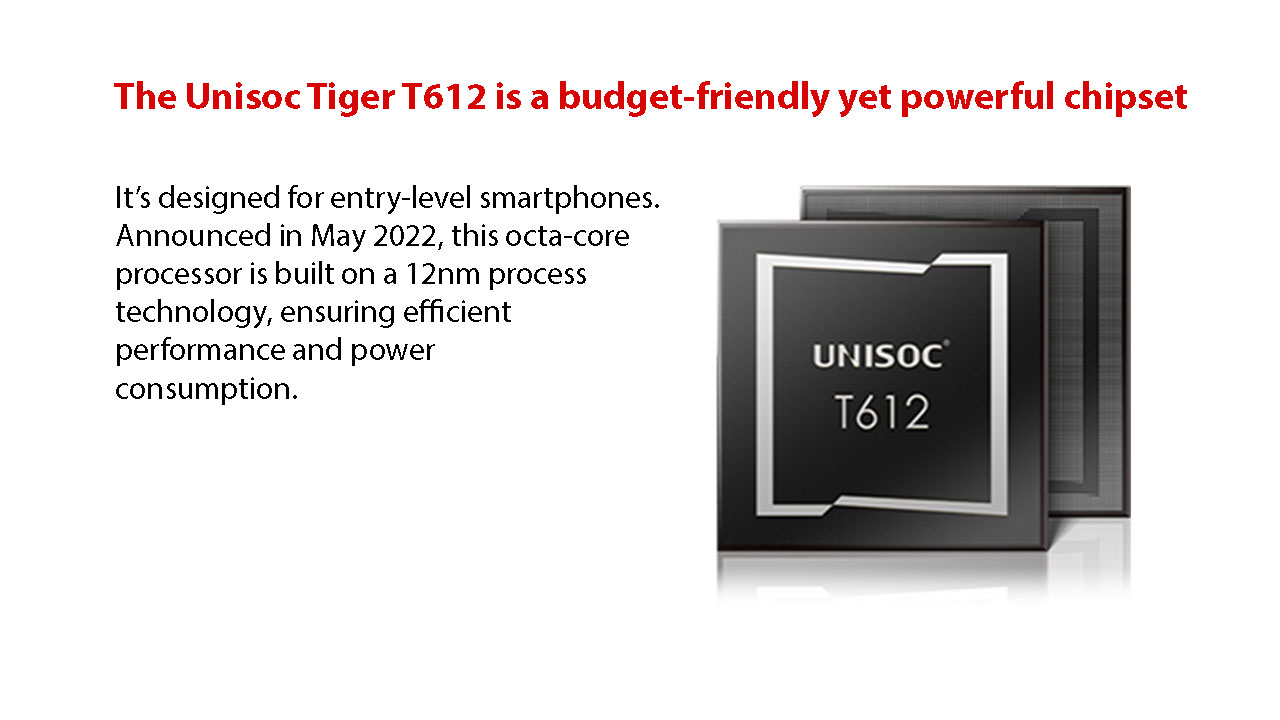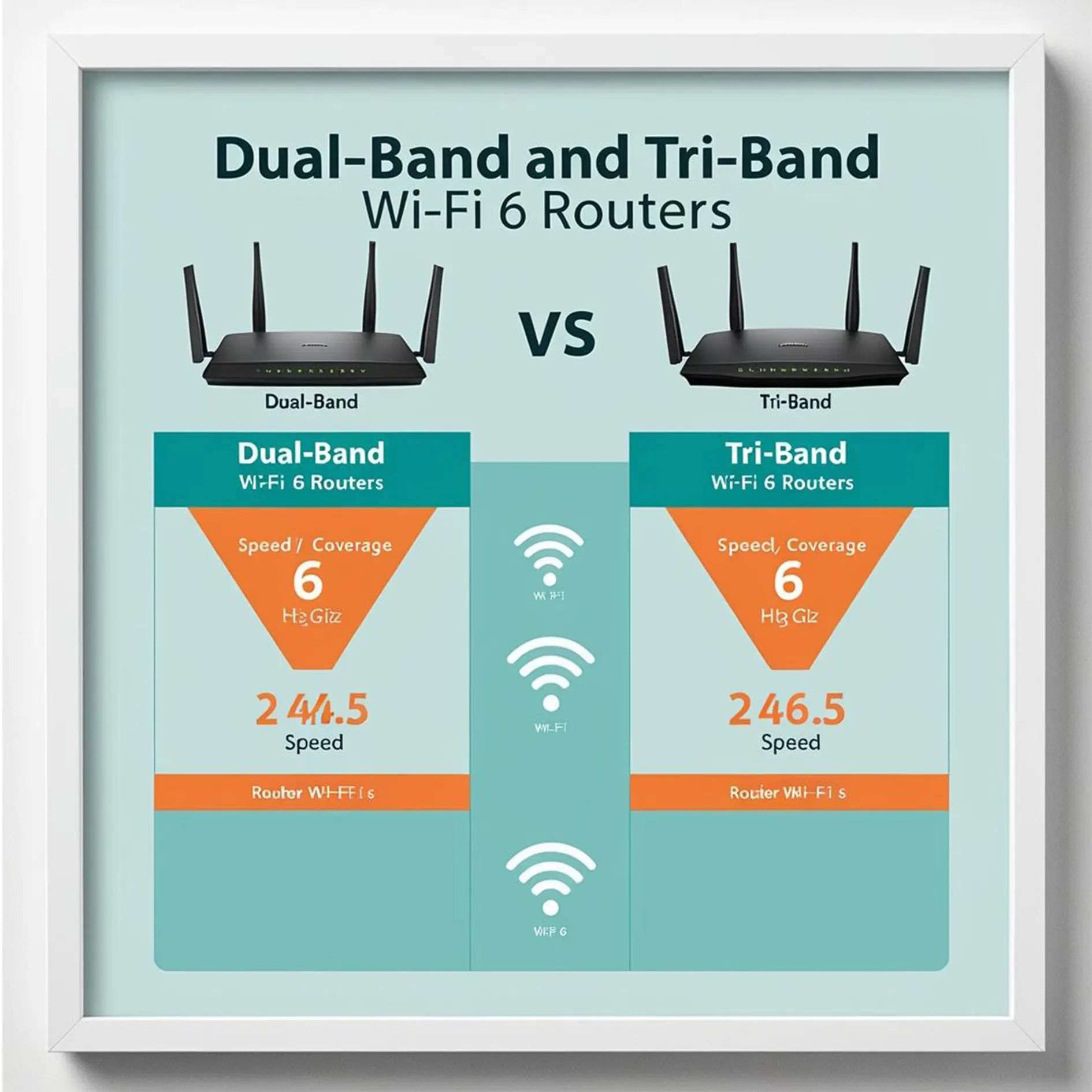WiFi 2.4GHz vs 5GHz: Which One Should You Use?
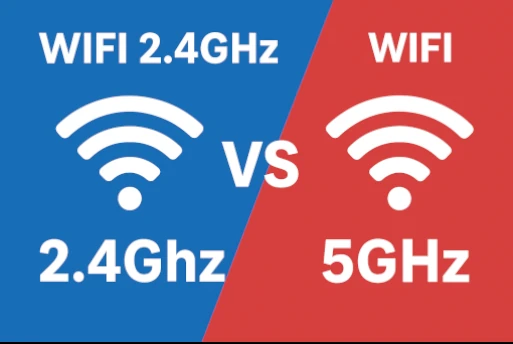
In today’s connected world, having a strong and reliable internet connection is essential. Whether you’re streaming movies, gaming online, attending virtual meetings, or simply browsing the web, the WiFi band you choose—2.4GHz or 5GHz—can make a big difference in speed, coverage, and performance. But what exactly are these bands, and which one should you use?
In this article, we’ll break down the differences between WiFi 2.4GHz vs 5GHz, explore their advantages and disadvantages, and help you decide which option is best for your home or office network.
What is WiFi 2.4GHz?
The 2.4GHz WiFi band has been around for a long time and is used by most wireless devices. It offers wider coverage and can penetrate walls and obstacles more effectively than 5GHz.
Key Features of 2.4GHz WiFi:
Better range: Signals can travel farther, making it ideal for large houses or areas with multiple walls.
Compatibility: Almost all WiFi-enabled devices (old and new) support 2.4GHz.
Lower speeds compared to 5GHz: While it offers good coverage, speeds are generally slower.
More interference: Many devices like microwaves, cordless phones, and Bluetooth gadgets use 2.4GHz, which can cause congestion and signal drops.
What is WiFi 5GHz?
The 5GHz WiFi band is newer and provides faster speeds at shorter distances. It is less prone to interference since fewer household devices use this frequency.
Key Features of 5GHz WiFi:
Faster data transfer speeds: Great for high-bandwidth activities like 4K streaming, online gaming, and video conferencing.
Less interference: Because fewer devices use this frequency, you get a more stable connection.
Shorter range: Struggles to penetrate thick walls or cover large homes compared to 2.4GHz.
Best for modern devices: Most newer smartphones, laptops, and routers support 5GHz for faster connectivity.
WiFi 2.4GHz vs 5GHz: The Core Differences
| Feature | WiFi 2.4GHz | WiFi 5GHz |
|---|---|---|
| Speed | Slower (up to ~600 Mbps) | Faster (up to several Gbps depending on WiFi standard) |
| Range | Longer (better coverage) | Shorter (weaker through walls) |
| Interference | Higher (crowded frequency) | Lower (less congestion) |
| Best Use Case | General browsing, IoT devices, large homes | Gaming, streaming, video calls, small to medium spaces |
| Device Support | Almost all devices | Only modern devices |
Advantages of WiFi 2.4GHz
Longer Range
Perfect for larger homes or offices where coverage is more important than speed.Device Compatibility
Even older devices connect easily to 2.4GHz, making it universally reliable.Good for IoT Devices
Smart bulbs, security cameras, and smart plugs often use 2.4GHz because of its range.
Advantages of WiFi 5GHz
High Speed Internet
Ideal for streaming Netflix in 4K, downloading large files, or online multiplayer gaming.Reduced Congestion
Less interference from household devices makes it more reliable in busy environments.Improved Performance for Modern Use
Works better with the latest WiFi standards (WiFi 5, WiFi 6, WiFi 6E), ensuring faster connectivity.
Disadvantages of WiFi 2.4GHz
Slower speeds compared to 5GHz.
High interference from Bluetooth, microwaves, and other nearby WiFi networks.
Not ideal for heavy streaming or gaming.
Disadvantages of WiFi 5GHz
Shorter range, especially in multi-story houses.
Doesn’t penetrate walls effectively.
Some older devices don’t support 5GHz.
Which WiFi Should You Use: 2.4GHz or 5GHz?
The answer depends on your needs, location, and devices.
Choose 2.4GHz if:
You live in a large house or need coverage in outdoor areas.
You use many smart home devices (IoT).
You want stable connection across longer distances.
Choose 5GHz if:
You need fast internet speeds for gaming or streaming.
You live in an apartment with many neighboring networks.
You want a stable connection for video calls and online meetings.
In most cases, dual-band routers allow you to use both frequencies. This way, you can assign certain devices to 2.4GHz (for range) and others to 5GHz (for speed).
How Dual-Band and Tri-Band Routers Help
Modern routers support dual-band WiFi (2.4GHz + 5GHz) or tri-band WiFi (one 2.4GHz + two 5GHz bands).
Dual-band routers let you switch between coverage and speed as needed.
Tri-band routers reduce congestion even more, making them perfect for households with multiple high-usage devices.
Real-World Scenarios: 2.4GHz vs 5GHz
Large Family Home
A family in a two-story house may use 2.4GHz for smart TVs and IoT devices upstairs while connecting gaming consoles and laptops downstairs to 5GHz.Apartment Living
In apartments, where 2.4GHz is congested due to neighbors, 5GHz is usually the better choice.Office Setup
Businesses often rely on dual-band networks to ensure both coverage and speed for employees.
WiFi Standards and Their Impact
Both 2.4GHz and 5GHz support different WiFi standards like WiFi 4 (802.11n), WiFi 5 (802.11ac), and WiFi 6 (802.11ax).
WiFi 4: Works on both 2.4GHz and 5GHz, but slower.
WiFi 5: Designed mainly for 5GHz, offering much faster speeds.
WiFi 6: Works on both bands, offering speed, security, and efficiency improvements.
Tips to Optimize Your WiFi Network
Place your router centrally to cover maximum area.
Avoid interference sources like microwaves near your router.
Use dual-band routers to balance coverage and speed.
Connect high-demand devices (like gaming PCs and smart TVs) to 5GHz.
Keep IoT and older devices on 2.4GHz for better stability.
Final Thoughts
The choice between WiFi 2.4GHz vs 5GHz isn’t about which one is “better” overall—it’s about which one is better for your specific needs.
If you need long-range coverage and compatibility, go with 2.4GHz.
If you want faster speeds and less interference, 5GHz is the way to go.
In most cases, the best solution is to use both bands with a dual-band router so you can enjoy the best of both worlds.
By understanding how each WiFi frequency works, you can improve your internet performance, reduce connectivity issues, and get the most out of your home network.